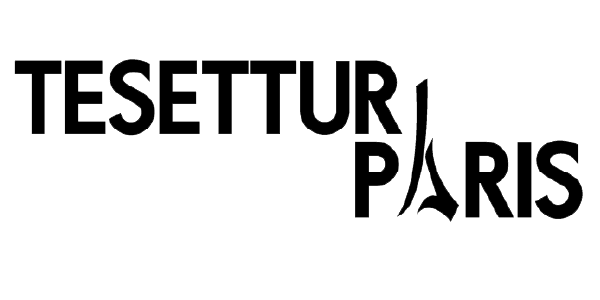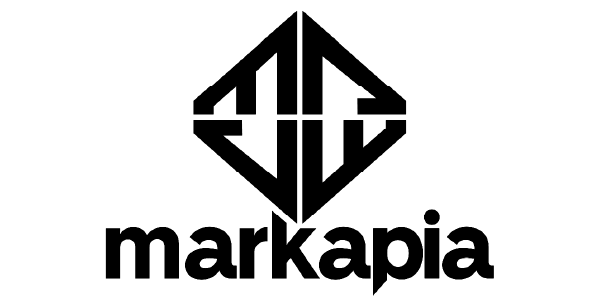Amazon is one of the largest and most trusted marketplaces in the world. That’s why it sometimes has strict policies and rules to provide the best experience for its customers.
If you are selling on Amazon or thinking of starting to sell on Amazon, you should always think about possible scenarios and prepare proactive approaches for these situations to avoid any negativity. One of the common problems Amazon sellers face is account suspension. Failure to resolve this issue can damage your sales and jeopardize your business in many ways. Unfortunately, it can even get you permanently banned from Amazon.
Reasons why your account is suspended?
When your account is suspended, Amazon will notify you via email and explain the reasons for the suspension. These can also include more specific reasons, such as
- Receiving complaints about non-genuine products
- Selling prohibited products
- Receiving too much negative customer feedback
- Opening a new account after suspension
- Selling counterfeit products
- Create duplicate accounts
- Sell 2nd hand products as new products
3 steps to file an Amazon appeal
Amazon allows you to use Amazon Appeal, a service that aims to help recover suspended accounts. It also tries to clarify what you can do to lift the restrictions and start selling again. The Amazon Appeal is actually an easy, three-step process, so let’s take a look at these steps.
-
Determine the reason for the suspension
In case of suspension, Amazon will notify you by e-mail. The email should contain an explanation of your suspension.
- Evaluate Your Performance
To assess your performance, log in to your account and visit your Account Status Dashboard. Here you can see data on your account’s performance goals and sales policies of Amazon. In the Seller Performance Target section, check if you are meeting the performance standard percentages:
- Defective order rate should be less than 1%
- Cancellation rate before welcome should be less than 2.5%
- Late shipment rate should be less than 4
If you meet these standards, let’s check the next steps.
- Check Amazon’s Selling Policies
It is also worth reviewing Amazon’s Selling Policies, as well as the Seller Code of Conduct. It is important to make a habit of reviewing Amazon’s policies regularly to avoid the risk of having your account suspended.
If you are complying with these standards, or if you are unable to resolve the reason for your account suspension, you can check the next step.
- Check the Prohibited Products List
Check again if there is a violation related to prohibited products. This step requires reviewing the Amazon Logistics Prohibited Products list to make sure you are not selling a restricted product.
Let’s assume you’ve done these three actions but you can’t resolve the issue as to why your account is suspended. In this case, you can contact Amazon and ask for a more detailed explanation. However, Amazon considers appeals within 17 days of notifying you, so you should start your appeal process as soon as possible.
-
Create a Plan of Action (POA)
Once you have gathered all the information you need, it’s time to create a plan of action. Having a comprehensive, well-written plan will give you the best chance of getting your account reinstated. Before you prepare your appeal letter, you need to have a plan.
- Identify the Right Department for Your Appeal
The email you received should indicate which department you should contact for your appeal. If you can’t find this information, or if you think you’ve been directed to the wrong department, go back to the reason for your suspension. For example, if your suspension was due to poor performance, you should contact the vendor performance department.
- Specify Your Actions Against Your Error
Even if you have unknowingly or accidentally violated one of Amazon’s policies, it is helpful to indicate that you acknowledge your mistake. This admission shows Amazon that you take your suspension seriously and will take all necessary steps to avoid similar violations in the future. Once you have taken responsibility for your mistake, it’s time to prepare your appeal letter.
- Draft an Effective Appeal Letter
The purpose of your appeal letter is to get Amazon to cancel your suspension. To do this, we must present all the information they need in an informed, confident manner. Crafting a well-written appeal letter is one of the most critical parts of your action plan.
-
My Amazon Appeal Letter is Ready to Send
Once you have written your action plan, it’s time to send it to Amazon for their review. To submit your dispute, you need to follow the steps below:
- Go to the performance drop-down menu in your Seller Central dashboard.
- Select Performance Notifications.
- Find the suspension notice you received and click the Appeal button.
- Click the Appeal Decision button.
- In the form, enter the details of your action plan.
- Click Submit Appeal.
Note: Be sure to include a phone number where you can be easily reached if Amazon has any questions.
Your dispute has now been sent to Amazon for review. You will usually receive a response from Amazon via email within 48 hours. Don’t panic if your account suspension is not canceled. You can appeal your account suspension multiple times. When appealing again, make sure you follow the above processes carefully. We wish you many sales days with healthy accounts and happy customers.